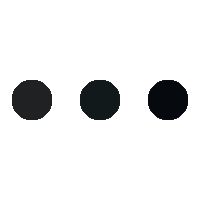- This topic is empty.
-
AuthorPosts
-
29/10/2024 at 14:34 #93923
In today’s fast-paced world, buying a used phone has become a popular choice for many budget-conscious individuals. However, ensuring the quality and reliability of a used phone can be a daunting task. This forum post aims to provide you with a comprehensive guide on how to check if a used phone is good. By following these expert tips and techniques, you can make an informed decision and avoid potential pitfalls.
1. Physical Examination:
The first step in assessing a used phone’s quality is conducting a thorough physical examination. Pay attention to the following aspects:a) Display: Inspect the screen for any scratches, dead pixels, or discoloration. Ensure that the touch response is accurate and all areas of the screen are functional.
b) Body: Check for any dents, scratches, or signs of damage on the phone’s body. Examine the buttons, ports, and speakers to ensure they are in proper working condition.
c) Camera: Test both the front and rear cameras to verify their functionality. Capture a few test photos and videos to assess the quality.
d) Battery: Inquire about the battery’s health and lifespan. Check if it charges properly and holds a charge for a reasonable duration.
2. Software Evaluation:
Assessing the software of a used phone is crucial to ensure its performance and security. Consider the following steps:a) Operating System: Verify if the phone runs on the latest supported operating system. Outdated software may lack essential security updates and compatibility with newer applications.
b) Performance: Install and run benchmarking applications to evaluate the phone’s processing power, memory, and overall performance. Look for any signs of lag or overheating.
c) Factory Reset: Performing a factory reset can help identify any software issues or hidden problems. Ensure that the phone successfully resets without encountering any errors.
d) IMEI Check: Use reputable online services to verify the International Mobile Equipment Identity (IMEI) number. This check can reveal if the phone has been reported stolen, blacklisted, or has any outstanding financial obligations.
3. Network and Connectivity:
To ensure a seamless user experience, it is essential to evaluate the phone’s network and connectivity capabilities:a) SIM Card: Insert a SIM card and test if the phone recognizes it, connects to the network, and allows for making calls, sending messages, and accessing mobile data.
b) Wi-Fi and Bluetooth: Enable Wi-Fi and Bluetooth functionalities to check if the phone can connect to networks and other devices without any issues.
c) GPS: Utilize navigation applications to confirm the accuracy and responsiveness of the phone’s GPS functionality.
d) Network Compatibility: Verify if the phone supports the desired network bands and frequencies for your region. This step is crucial, especially when purchasing a used phone from a different country.
Conclusion:
By following these comprehensive steps, you can confidently assess the quality of a used phone before making a purchase. Remember to conduct a physical examination, evaluate the software, and test the network and connectivity features. This diligent approach will help you make an informed decision and ensure a satisfactory user experience with your used phone. -
AuthorPosts
- You must be logged in to reply to this topic.