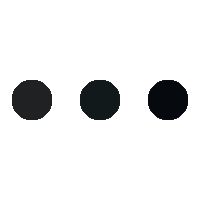- This topic is empty.
-
AuthorPosts
-
22/04/2024 at 11:28 #61154
In today’s fast-paced business environment, having a reliable and efficient printer is crucial for any office. However, with the plethora of options available in the market, it can be overwhelming to choose the best printer for your specific office needs. This forum post aims to provide an in-depth analysis and comparison of various printers, considering factors such as functionality, cost-effectiveness, and overall performance. By the end of this post, you will be equipped with the knowledge to make an informed decision on which printer is better suited for your office.
1. Laser Printers:
Laser printers have long been the go-to choice for office environments due to their exceptional speed and high-quality output. These printers utilize laser technology to produce sharp and precise prints, making them ideal for text-heavy documents. Additionally, laser printers are known for their durability and can handle high-volume printing tasks with ease. However, they tend to be more expensive upfront and may require regular maintenance.2. Inkjet Printers:
In recent years, inkjet printers have gained popularity in office settings due to their versatility and affordability. These printers use liquid ink sprayed onto the paper, resulting in vibrant and detailed prints, making them suitable for graphics and image-heavy documents. Inkjet printers are generally more compact and budget-friendly compared to laser printers. However, they may have slower printing speeds and higher ink consumption, which can increase long-term costs.3. Multifunction Printers:
For offices seeking a space-saving solution, multifunction printers (MFPs) offer a combination of printing, scanning, copying, and sometimes faxing capabilities in a single device. MFPs can streamline workflow processes and reduce the need for multiple machines, saving both space and money. When choosing an MFP, consider factors such as print speed, paper handling capacity, and connectivity options to ensure it meets your office’s specific requirements.4. Considerations for Office Printing:
a. Printing Volume: Assess your office’s printing needs, including the average number of pages printed per day or month. This will help determine the required duty cycle and paper capacity of the printer.
b. Connectivity: Look for printers that offer wireless connectivity options, allowing for seamless printing from various devices such as laptops, smartphones, and tablets.
c. Cost per Page: Evaluate the cost of consumables, such as ink or toner cartridges, and calculate the cost per page to determine the long-term expenses associated with each printer model.
d. Energy Efficiency: Opt for printers with energy-saving features, such as automatic sleep mode or duplex printing, to reduce electricity consumption and lower operational costs.Conclusion:
Choosing the right printer for your office is a decision that should not be taken lightly. By considering factors such as printing volume, connectivity, cost per page, and energy efficiency, you can narrow down your options and make an informed choice. Whether you prioritize speed, print quality, or cost-effectiveness, there is a printer out there that will perfectly suit your office needs. Remember to weigh the pros and cons of each printer type discussed in this post to find the best fit for your specific requirements. -
AuthorPosts
- You must be logged in to reply to this topic.