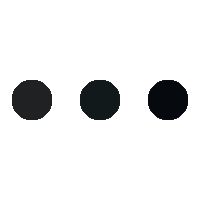- This topic is empty.
-
AuthorPosts
-
21/03/2025 at 11:26 #94823
When it comes to selecting the best printer for home use, the plethora of options available can be overwhelming. With advancements in technology and varying user needs, it’s essential to consider several factors before making a purchase. This guide will delve into the top brands, their unique offerings, and what to look for in a home printer.
Understanding Your Printing Needs
Before diving into specific brands, it’s crucial to assess your printing requirements. Are you primarily printing documents, or do you need high-quality photos? Do you require color printing, or is black-and-white sufficient? Additionally, consider the volume of printing you anticipate. These factors will significantly influence your choice of printer.
Key Features to Consider
1. Printer Type:
– Inkjet Printers: Ideal for photo printing and versatile in handling various media types. Brands like Canon and Epson are renowned for their high-quality inkjet printers.
– Laser Printers: Best suited for high-volume document printing, offering faster speeds and lower cost per page. HP and Brother are leading brands in this category.
– All-in-One Printers: These multifunction devices combine printing, scanning, copying, and sometimes faxing capabilities. Brands like HP and Canon excel in this segment.2. Print Quality:
– Look for printers with high DPI (dots per inch) ratings for better image quality. For instance, Canon’s PIXMA series is celebrated for its exceptional photo printing capabilities.3. Connectivity Options:
– Ensure the printer supports wireless connectivity, such as Wi-Fi and Bluetooth, for seamless printing from various devices. Many modern printers also offer mobile printing options through apps like Apple AirPrint and Google Cloud Print.4. Cost of Consumables:
– Consider the price of ink or toner cartridges. Some brands, like Epson with its EcoTank series, offer refillable tanks that can significantly reduce long-term costs.5. User-Friendly Features:
– Look for printers with intuitive interfaces, touchscreen controls, and easy setup processes. HP’s Smart App is a great example of user-friendly software that enhances the printing experience.Top Brands for Home Printers
1. HP (Hewlett-Packard):
– HP is a household name in the printing industry, offering a wide range of printers suitable for home use. Their Inkjet and LaserJet series are known for reliability, quality, and innovative features like HP Instant Ink, which automatically orders cartridges when running low.2. Canon:
– Canon’s printers are particularly favored for photo printing. The PIXMA series offers excellent color accuracy and detail, making it a top choice for photographers and creative professionals. Additionally, Canon’s user-friendly software enhances the overall printing experience.3. Epson:
– Epson stands out with its EcoTank printers, which come with large ink tanks that can be refilled, reducing the cost per print significantly. Their EcoTank series is perfect for users who print frequently and want to minimize ongoing costs.4. Brother:
– Brother is well-known for its laser printers, which are ideal for home offices. Their printers are robust, efficient, and often come with features like duplex printing and high-capacity toner options, making them a cost-effective choice for document-heavy users.5. Lexmark:
– Lexmark offers a range of printers that cater to both home and small office environments. Their printers are known for their durability and high-quality output, particularly in monochrome printing.Conclusion
Choosing the best printer for home use ultimately depends on your specific needs and preferences. By considering factors such as printer type, print quality, connectivity options, and cost of consumables, you can make an informed decision. Brands like HP, Canon, Epson, Brother, and Lexmark each offer unique advantages, ensuring that there’s a suitable option for every user. Take the time to evaluate your requirements and explore the features of these top brands to find the perfect printer that meets your home printing needs.
-
AuthorPosts
- You must be logged in to reply to this topic.