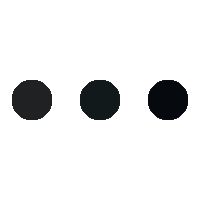- This topic is empty.
-
AuthorPosts
-
29/10/2024 at 14:37 #93925
In today’s digital age, smartphones have become an integral part of our lives. With numerous options available in the market, it is crucial to know how to check a phone thoroughly before making a purchase. This guide aims to provide you with a comprehensive checklist to ensure you make an informed decision when buying a phone. From hardware to software, we will cover all aspects to help you become a savvy buyer.
1. Physical Examination:
Before delving into the software aspects, it is essential to inspect the physical condition of the phone. Here are some key points to consider:a. Display: Check for any scratches, cracks, or dead pixels on the screen. Ensure that the touch response is smooth and accurate.
b. Body: Inspect the body for any dents, scratches, or signs of damage. Pay attention to the build quality and material used.
c. Buttons and Ports: Test all physical buttons, including volume, power, and home buttons. Verify the functionality of ports such as charging, headphone jack, and SIM card tray.
d. Camera: Test both front and rear cameras to ensure they are functioning correctly. Check for any lens scratches or blurry image quality.
2. Software Evaluation:
Apart from the physical condition, evaluating the software aspects of a phone is equally important. Consider the following factors:a. Operating System: Determine the version of the operating system and check for any available updates. Ensure that the phone is running a legitimate and up-to-date OS.
b. Performance: Test the phone’s performance by opening multiple applications simultaneously and observing for any lag or slowdowns. Run benchmark tests to assess the device’s overall performance.
c. Battery Life: Check the battery health and capacity. Evaluate the battery life by using the phone extensively for a few hours and monitoring the battery drain.
d. Connectivity: Test the phone’s connectivity features such as Wi-Fi, Bluetooth, GPS, and cellular network reception. Ensure that all features are functioning properly.
3. Additional Considerations:
In addition to the physical and software aspects, here are a few extra points to keep in mind:a. IMEI Check: Verify the phone’s IMEI number to ensure it is not blacklisted or reported as stolen. This can be done through various online IMEI checkers.
b. Warranty and Return Policy: Inquire about the warranty period and the seller’s return policy. Understand the terms and conditions to protect yourself in case of any issues.
c. Authenticity: Be cautious of counterfeit phones. Research the phone’s model and compare it with official specifications to ensure authenticity.
d. Price Comparison: Compare prices from different sellers or platforms to ensure you are getting a fair deal. Be wary of significantly lower prices, as they may indicate a potential scam.
Conclusion:
By following this comprehensive guide, you will be equipped with the necessary knowledge to check a phone thoroughly before making a purchase. Remember to consider both the physical and software aspects, as well as additional factors such as authenticity and warranty. With these insights, you can confidently make an informed decision and find the perfect phone that meets your requirements. -
AuthorPosts
- You must be logged in to reply to this topic.