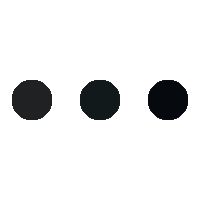- This topic is empty.
-
AuthorPosts
-
18/11/2024 at 15:12 #94048
Double-sided printing, also known as duplex printing, is an efficient and eco-friendly way to reduce paper usage while maximizing the utilization of your printer. In this comprehensive guide, we will delve into the intricacies of double-sided printing, exploring various techniques, settings, and tips to help you achieve flawless results. Whether you are a student, professional, or simply someone looking to save resources, this guide will equip you with the knowledge to become a double-sided printing expert.
1. Understanding Double-Sided Printing:
To begin, let’s explore the fundamentals of double-sided printing. It involves printing on both sides of a sheet of paper, allowing you to utilize both the front and back surfaces. This technique not only saves paper but also provides a more professional and polished appearance to your documents.2. Printer Compatibility and Settings:
Before diving into double-sided printing, ensure that your printer supports this feature. Most modern printers have built-in duplex capabilities, but older models may require manual intervention. Check your printer’s user manual or visit the manufacturer’s website for specific instructions on enabling double-sided printing.3. Software and Application Settings:
To optimize your double-sided printing experience, it is crucial to configure the settings within the software or application you are using. Whether it’s Microsoft Word, Adobe Acrobat, or any other program, explore the print settings and locate the option for double-sided or duplex printing. Adjust the settings according to your preferences, such as flipping on the long edge or short edge, depending on the document’s layout.4. Paper Selection and Orientation:
Choosing the right paper is essential for achieving high-quality double-sided prints. Opt for a slightly thicker paper stock, such as 24lb or 90gsm, to prevent ink bleed-through. Additionally, ensure that the paper is compatible with double-sided printing and suitable for your printer. Pay attention to the paper’s orientation, as it may vary depending on the printer model and settings.5. Print Preview and Document Formatting:
To avoid any surprises, always preview your document before initiating the print job. This step allows you to identify potential formatting issues, such as misplaced headers, footers, or images. Adjust the document layout accordingly to ensure seamless double-sided printing.6. Manual Duplex Printing:
In cases where your printer lacks automatic duplex capabilities, manual duplex printing comes into play. This technique involves printing one side of the document, manually flipping the paper, and then printing the other side. While it may seem time-consuming, mastering this method can be beneficial when dealing with older printers or unique document requirements.7. Troubleshooting Common Issues:
Double-sided printing may encounter occasional challenges, such as paper jams, alignment errors, or inconsistent print quality. In such cases, refer to your printer’s troubleshooting guide or seek assistance from the manufacturer’s support team. Additionally, ensure that your printer drivers and firmware are up to date to minimize compatibility issues.Conclusion:
Congratulations! You are now equipped with the knowledge and techniques to excel in double-sided printing. By implementing the tips and strategies outlined in this guide, you can reduce paper waste, enhance document presentation, and contribute to a greener environment. Embrace the power of double-sided printing and unlock its full potential in your personal and professional endeavors. -
AuthorPosts
- You must be logged in to reply to this topic.