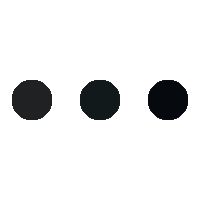- This topic is empty.
-
AuthorPosts
-
14/01/2025 at 10:35 #94451
When it comes to printing booklets, the process may seem straightforward, yet achieving a professional finish requires careful consideration of various factors. Whether you are producing a marketing brochure, an instructional manual, or a personal project, understanding the nuances of booklet printing can significantly enhance the quality of your final product. In this post, we will explore the best practices for printing booklets, covering everything from design and layout to paper selection and printing techniques.
1. Understanding Booklet Formats
Before diving into the printing process, it is essential to determine the format of your booklet. Common sizes include A4, A5, and letter sizes, but the choice largely depends on your target audience and the content you wish to present. Additionally, consider the number of pages; booklets typically range from 8 to 64 pages. A well-defined format will guide your design and layout decisions, ensuring that your content is presented effectively.
2. Designing for Print
The design phase is crucial in booklet printing. Here are some key considerations:
– Layout and Margins: Use professional design software such as Adobe InDesign or Affinity Publisher to create your layout. Ensure that you set appropriate margins to avoid content being cut off during printing. A common practice is to leave at least 0.25 inches of margin on all sides.
– Typography: Choose fonts that are legible and appropriate for your audience. Maintain a consistent font style throughout the booklet, using variations in size and weight to create a visual hierarchy.
– Images and Graphics: High-resolution images (300 DPI or higher) are essential for print quality. Ensure that your graphics are vector-based whenever possible to maintain clarity at any size.
– Color Mode: Always design in CMYK color mode, as this is the standard for print. RGB colors may appear differently when printed, leading to unexpected results.
3. Selecting the Right Paper
The choice of paper can dramatically affect the look and feel of your booklet. Here are some factors to consider:
– Weight and Thickness: Paper weight is measured in grams per square meter (GSM). For booklets, a weight of 150-200 GSM is typical for cover pages, while 80-120 GSM is suitable for inner pages. Heavier paper provides a more premium feel but may increase printing costs.
– Finish: The finish of the paper (glossy, matte, or uncoated) can influence the booklet’s appearance and tactile experience. Glossy finishes enhance color vibrancy, while matte finishes offer a more subdued look and are easier to write on.
4. Choosing the Right Printing Method
There are several printing methods to consider, each with its advantages and disadvantages:
– Digital Printing: Ideal for short runs and quick turnaround times, digital printing offers flexibility and cost-effectiveness. It is suitable for personalized booklets and allows for on-demand printing.
– Offset Printing: Best for larger quantities, offset printing provides superior color accuracy and consistency. While it has a higher initial setup cost, the per-unit cost decreases significantly with larger print runs.
– Print-on-Demand: This method allows you to print booklets as needed, reducing waste and storage costs. It is particularly beneficial for self-publishers and small businesses.
5. Binding Options
The binding method you choose will affect the durability and aesthetic of your booklet. Common binding options include:
– Saddle Stitching: This is the most common method for booklets with fewer pages. It involves folding sheets in half and stapling along the crease. It is cost-effective and provides a clean finish.
– Perfect Binding: Suitable for thicker booklets, perfect binding involves gluing the pages together at the spine. This method offers a professional look and allows for a printed spine.
– Spiral Binding: Ideal for booklets that need to lay flat, spiral binding uses a plastic or metal coil to hold the pages together. This is particularly useful for manuals or workbooks.
6. Proofing and Quality Control
Before finalizing your print job, always request a proof. This step allows you to review the layout, colors, and overall appearance of your booklet. Check for any typographical errors, image quality issues, or layout inconsistencies. A thorough proofing process can save you from costly mistakes and ensure that your booklet meets your expectations.
Conclusion
Printing a booklet is an intricate process that requires attention to detail and a clear understanding of your goals. By carefully considering the format, design, paper selection, printing method, binding options, and quality control, you can produce a professional-quality booklet that effectively communicates your message. Whether you are a seasoned designer or a novice, following these best practices will help you master the art of booklet printing and achieve outstanding results.
-
AuthorPosts
- You must be logged in to reply to this topic.