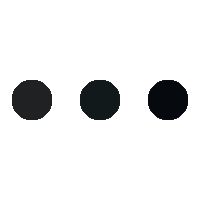- This topic is empty.
-
AuthorPosts
-
25/02/2025 at 14:31 #94688
In the age of remote work, the concept of out of office (OOO) has evolved significantly. Whether you are taking a vacation, attending a conference, or simply need uninterrupted time to focus on a project, setting up an effective out-of-office notification is crucial for maintaining professionalism and communication clarity. In this post, we will explore the multifaceted approach to establishing an OOO status from the comfort of your home, ensuring that you remain organized and your colleagues are well-informed.
Understanding the Importance of an Out of Office Notification
Before diving into the practical steps, it’s essential to recognize why an OOO notification is vital. It serves several purposes:
1. Professionalism: It demonstrates respect for your colleagues’ time and efforts by informing them of your absence.
2. Expectation Management: It sets clear expectations regarding your availability and response times.
3. Communication Clarity: It helps prevent misunderstandings and ensures that urgent matters are directed to the appropriate individuals.Step-by-Step Guide to Setting Up Your Out of Office Notification
1. Determine the Duration of Your Absence
The first step in setting up your OOO notification is to clearly define the duration of your absence. This includes:
– Start and End Dates: Specify when you will be unavailable.
– Time Zone Considerations: If you work with colleagues in different time zones, make sure to clarify the time zone of your absence.2. Crafting Your Out of Office Message
Your OOO message should be concise yet informative. Here’s a structure to follow:
– Greeting: A simple Hello or Thank you for your email.
– Notification of Absence: Clearly state that you are out of the office and provide the dates of your absence.
– Alternative Contact: If applicable, mention who to contact in your absence for urgent matters. Include their name, title, and contact information.
– Response Time: Indicate when the sender can expect a response upon your return.
– Closing: A polite closing statement, such as Thank you for your understanding.Example OOO Message:
“`
Subject: Out of OfficeHello,
Thank you for your email. I am currently out of the office from [Start Date] to [End Date] and will not have access to my email during this time. If your matter is urgent, please contact [Alternative Contact Name] at [Contact Information]. I will respond to your email as soon as possible upon my return.
Thank you for your understanding.
Best regards,
[Your Name]
“`3. Setting Up Your Email Client
Most email clients offer built-in features to automate your OOO notifications. Here’s how to set it up in popular platforms:
– Microsoft Outlook:
– Go to File > Automatic Replies (Out of Office).
– Select Send automatic replies and set your date range.
– Customize your message for both internal and external senders.– Google Workspace (Gmail):
– Click on the gear icon and select See all settings.
– Scroll to the Vacation responder section.
– Enable the vacation responder and fill in the dates and message.4. Informing Your Team
While an automated email response is essential, proactive communication with your team can enhance clarity. Consider:
– Team Meetings: Announce your OOO status in team meetings ahead of time.
– Project Management Tools: Update your status on platforms like Slack, Trello, or Asana to reflect your absence.5. Preparing for Your Absence
To ensure a smooth workflow during your absence, take the following steps:
– Delegate Tasks: Assign responsibilities to colleagues who can cover for you.
– Complete Urgent Work: Prioritize and finish any pressing tasks before your leave.
– Set Up a Backup Plan: Ensure that your team knows how to handle urgent issues in your absence.Conclusion
Setting up an out-of-office notification at home is not just a formality; it’s a strategic move that enhances communication and maintains professionalism. By following the steps outlined above, you can ensure that your absence is well-managed, allowing you to focus on your personal time or projects without the stress of unanswered emails. Remember, a well-crafted OOO message is a reflection of your professionalism and respect for your colleagues’ time. Embrace the remote work culture with confidence and clarity!
-
AuthorPosts
- You must be logged in to reply to this topic.