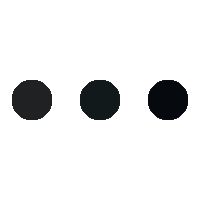- This topic is empty.
-
AuthorPosts
-
01/12/2023 at 11:58 #2775
Hello everyone,
I hope this post finds you well. Today, I would like to delve into a topic that has been a subject of debate for many professionals and enthusiasts alike: Should I print on 70 GSM or 80 GSM paper?
Firstly, let’s understand what GSM stands for. GSM is an acronym for ‘Grams per Square Meter’, a metric system of measurement used to understand the weight of paper. It’s a critical factor to consider when choosing paper for different printing needs, as it directly impacts the quality, feel, and durability of the printed material.
Now, let’s compare 70 GSM and 80 GSM paper.
70 GSM paper is lighter and less expensive. It’s typically used for everyday printing needs, such as office documents, invoices, and drafts. It’s also more eco-friendly, as it uses less raw material and energy in its production. However, it’s less durable and can be prone to tearing or damage, especially if frequently handled.
On the other hand, 80 GSM paper is slightly heavier and more durable. It’s often used for professional documents, presentations, brochures, and flyers. It offers a more premium feel and is less likely to tear or get damaged. However, it’s more expensive and less eco-friendly compared to 70 GSM paper.
So, should you print on 70 GSM or 80 GSM paper? The answer depends on your specific needs and priorities. If cost and environmental impact are your primary concerns, 70 GSM paper would be a suitable choice. However, if durability and a premium feel are more important, 80 GSM paper would be the better option.
It’s also worth noting that the choice of GSM should be aligned with the type of printer you’re using. Some printers may not handle heavier paper well, leading to paper jams or poor print quality. Always check your printer’s specifications before making a decision.
In conclusion, there’s no one-size-fits-all answer to the 70 GSM vs 80 GSM debate. It’s a decision that should be made based on a balance of cost, environmental impact, durability, feel, and printer compatibility. I hope this post has provided some clarity and will help you make a more informed decision.
-
AuthorPosts
- You must be logged in to reply to this topic.